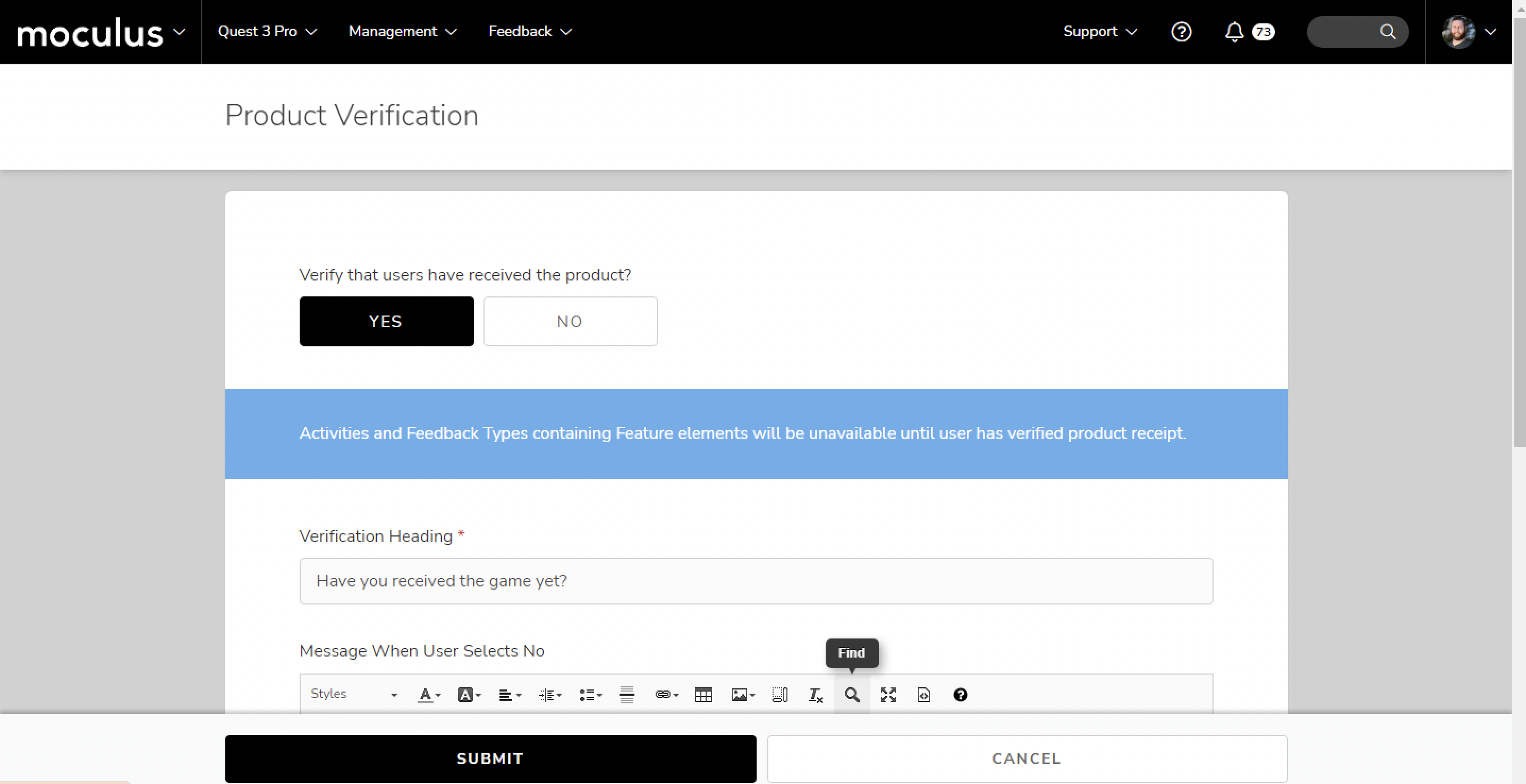Weekly Patch - September 26, 2021
🐞 Bug Fixes 🐞
Product Receipt
- The Product Receipt feature can now only be enabled for Participant Team Types.
Feedback Management
- Feedback Types with only a File Attachment element on their form will properly retain Files when the Status is changed via Mass Modify.
Mobile App
- Using an iPhone camera while attaching a file to a file attachment element will no longer cause the app to crash.
Platform Interface/UX
- User Card with multiple Teams displayed will no longer overflow out of the interface.
- Project Homepage once again has a toggle option to reset any hidden Content/Release items previously hidden by the User.
- User Admin Teams can once again be adjusted via User Summary pages.